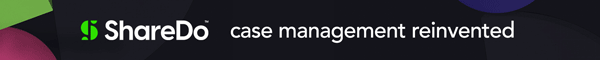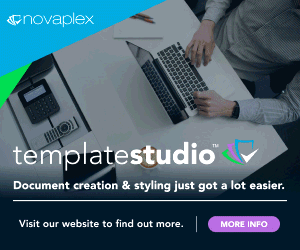SeeUnity introduces its new Velocity+ script editor
We’ve recently finished up the development of Velocity+, the successor to our original migration product. Velocity+ includes numerous new features including a new high-performance processing engine and a complete user interface redesign. One of the more impressive new features is the built-in script editor.
While we’d like to take full credit for all the cool new features of it, in truth what we’ve done is to integrate a professional quality C# editing control directly into the Velocity+ resource editing app. We’ll let another company focus on the intricate details of a C# editor so we can focus our efforts on how to make migrations easier to create, customize, and run.
One feature we really liked about this particular editor is the ability to consume information about our migration objects and display it on-the-fly as needed. In the screen shot above, when the user enters the dot after our Item object, they’re immediately shown a list of all members of it. If the select the Invalid flag in this example, they are then shown documentation for it along with access and type information. We liked the fact that the combination gives us a professional code editor that can also give visibility into SeeUnity migration features.
Another direction we’re going is to provide additional, higher level customizations available from scripts. One example available immediately is the ability to send SMTP notifications with a single line of script, hooking into the new notification engine built into Velocity+. Another thing we’re working on for example is the ability to apply an entire meta-data map to a document in a single line of script, allowing complex conditions to more easily determine how meta-data is moved.