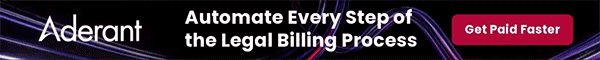How professional service firms can optimise conflict management – find out with Intapp
Best practices that accelerate conflict review and decision-making
Does your firm’s conflicts process take too long and yield unclear results? After bringing a potential new client to the firm, do you find yourself waiting days or weeks for a decision? And in lieu of a simple decision, do you often only receive a huge, complex report?
Make the conflict review process a fast and painless one for your firm’s professionals. Read on to learn how using Intapp Conflicts and following these best practices can help you improve conflicts management and accelerate decision-making.
Institute a disclosure policy
Your firm should establish a policy mandating that fee earners share comprehensive information about new matters with the Conflicts department or designated conflicts professionals. The information that fee earners should provide includes:
- Client names
- Adverse party names
- Names of other involved parties, such as expert witnesses, consultants, co-defendants, etc.
- Matter description
Additionally, the fee earner should indicate each party’s role, such as whether they’re a client, adverse party, or other participant. To ensure accurate identification, the fee earner should also provide each party’s full legal or business name and location. This detail is crucial for precise conflict checks and producing focused, relevant results in the conflict report.
Wait until after matter approval to establish new client matter account
Before your Conflicts department establishes a new client matter account, you must first ensure that your firm has checked for conflicts, assessed client or matter risks, and approved the matter. This policy ensures alignment with conflict check requirements and prevents opening new client matter billing accounts without proper due diligence and clearance.
Make researching affiliations a part of your conflict check process
When evaluating potential conflicts, incorporate affiliations research into your conflict-checking procedure. That is, examine the affiliations of parties involved, including any associated companies under the client’s parent company, to see whether these affiliated parties are adverse to any of your existing clients. Intapp Conflicts make this research easier by providing native integration capabilities with corporate tree data providers.
Your firm should determine which matters warrant this extensive affiliation research. Make sure to consider the nature of the firm’s representation and the practice area involved. For example, when dealing with bankruptcy or litigation cases, in which conflicts of interest are more common, it’s especially critical to identify your party’s affiliations so that your firm can respond appropriately.
Determine when to exclude closed matters
To maintain the relevance and accuracy of conflict reports, your firm should establish guidelines for excluding and automatically closing old, completed matters. Without such guidelines, inactive client matters may overshadow active ones. This could potentially lead to large volumes of erroneous data in the conflicts database.
You can configure conflict rules in Intapp Conflicts to automatically exclude outdated records from the search results. These rules can be toggled on or off as needed.
Add conflict waiver terms into conflicts database
When clients grant waivers for conflicts of interest, you must integrate the specific conditions of these waivers into your firm’s database. To ease this process, you can integrate Intapp Terms with Intapp Conflicts to surface conflicts-specific terms within Intapp Conflicts’ results. Adding waiver information ensures that waiver details are factored into conflict checks and the conflict review decision-making process.
Routinely circulate updated matter information
Your firm should establish a policy of routinely sharing new, non-confidential client and/or matter information among fee earners to supplement conflict checks. For example, if new parties become involved in the matter, their names should be shared and added to the conflicts database.
Implement AI assistance
AI-assisted conflicts searching offers numerous benefits to firms:
- It reduces the volume of hits analysts need to review
- It displays results in a way that makes them easy to analyze
- It removes irrelevant erroneous and “false-positive” results
- It provides reasoning for its classifications
At present, Intapp Conflicts is the only AI-powered conflicts solution on the market. The tool’s AI recommendations engine takes an initial pass at categorizing potential conflicts hits, labeling them as “issue,” “no issue,” or “uncertain.” Your Conflicts analysts can then prioritize their time reviewing hits that require resolution. At no point will the AI model make any final decisions about a hit or whether a real conflict exists.
Over time, as your analysts engage with Intapp Conflicts, the model learns from users’ acceptance or rejection of the suggestions. As a result, the AI improves, with its output of potential conflicts consisting more and more of hits that are actually issues the firm should review. This improvement in the AI accelerates conflicts review and clearance moving forward.
Ready to accelerate your conflicts review process?
Thanks to its AI assistance and other advanced features, Intapp Conflicts reduces the time needed to assess issues by 50%. This enables analysts to promptly inform professionals about the presence of any potential conflicts. Instead of presenting your professionals with extensive reports, with Intapp Conflicts, your firm generates concise and precise key findings that your analysts can share with firm requestors in short emails.
By implementing the above approaches and best practices, you and your firm can further enhance your conflict management process and ensure the highest standards of compliance, accuracy, and efficiency.
To learn more about Intapp Conflicts, please schedule a demo. To learn more about how our Risk Advisory practice can help your organization modernize the conflict review and clearance processes, please reach out to Yelena.Chervinsky@intapp.com.