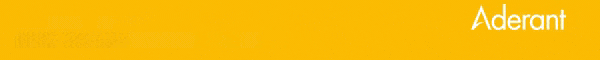Five best practices for designing legal workflows
A properly designed workflow can go a long way in driving efficiency, productivity, and profitability for your law firm. By replacing manual processes with automated workflows, your firm can significantly reduce complexity, streamline operational efforts, and ensure the right information is presented to the right people at the right time.
When creating better processes for a firm, it all comes down to workflow design. The purpose of workflow design is to map out the sequential steps involved to take a process from initiation to completion. During this process, you have the opportunity to view the entire workflow from a birds-eye view and how data moves seamlessly from one step to the next.
Each step in a workflow should be carefully thought out, with the final goal or output in mind. By charting a clear, step-by-step path to accomplishing a task or action, you’ll be able to identify and eliminate inefficiencies, reduce redundancies, and ensure accountability throughout the process.
While workflows can be incredibly beneficial to your firm, your workflow design must be intelligent, detailed, and comprehensive. To help ensure your workflows work in the way you want, here are a few best practices for designing your legal workflows.
Visualise your Process
Many of the processes within a law firm or legal department tend to be quite complex, and even the most seemingly simple of workflows can turn out to be more complicated than you anticipate. That’s why it’s essential to map out your workflows, so that you know what’s working, what’s not, and where crucial dependencies lie.
By creating a visual design, you’ll be able to better understand how the workflow needs to flow from one step to another. For example, Sysero’s Visual Workflow Designer provides users with an intuitive flowchart design tool that makes it easy to visualise and build customisable workflows in real-time. With the Visual Workflow Designer, users can create easy-to-understand workflow visualisations, and even export them into PDFs to share offline.
Opt for No-Code/Low-Code Workflow Automation
A key element of success to legal workflow design is making it accessible. You want to empower your lawyers and staff to quickly and easily create workflows when and as they need them.
By opting for a no-code/low-code workflow automation environment, you’ll enable non-technical users to create workflows without directly writing any code. Instead, they’ll use a visual interface to map out steps, move data from one step to another, and decide how to process and store information. A workflow automation tool like Sysero provides users with the ability to easily design workflows using drag-and-drop functionality and a user-friendly visual interface – no coding required by the process designer. Where code is required, it should be done outside of the workflow environment and be self-contained and reusable. There are a couple of areas when code may be required:
- To pull or push information with other systems such as client contact details and accounts information. Dubbed Data Actions, these allow developers to code integrations using secure authentication and once developed and tested can simply be slotted into workflows and forms.
- Where custom calculations are required as part of the process. For example, information captured during the workflow may need to be used as part of an algorithm.
Use the Right Workflow Automation Tools
Selecting the right tool to design and automate your workflows is imperative. Firms are often keen on automating workflows, but fail to properly assess technology before making a significant investment.
In order to achieve the best workflow design and properly manage it, consider the following: ease-of-use; security and compliance; and flexibility and scalability. A robust workflow automation tool will enable you to create customisable workflows that keep client data secure and processes running smoothly. Take for example, how Sysero’s workflow tools offer built-in enterprise grade security, as well as native compliance features.
Identify Opportunities for Integration
Chances are your workflows will need to extend beyond just your workflow automation environment. For example, when onboarding a new client, you’ll most likely need to capture information from them via an external form, process that information through your workflow, and then save final documentation within a DMS.
When you map out your workflows, make sure to identify where system integrations should occur, and keep this in mind when evaluating potential technology partners. Workflows built using Sysero’s Visual Workflow Designer integrate with industry-leading solutions such as iManage, NetDocs, Microsoft Outlook, HighQ and DocuSign, to ensure your workflow operates smoothly from start to finish.
Be Able to Adapt
The legal profession and client expectations are continually evolving, so you need to be able to adapt your workflows as required. There are a number of reasons why you may want to revise your workflows, whether it be eliminating bottlenecks, adding additional steps or introducing new choices. Having a visual workflow designer makes it easy to quickly make changes to your workflow and also better understand their implications.
Take the time early on to map out your workflows so you know what to expect. However, if you identify areas that need improvement, be sure to consider the impact any changes may have on your workflow and consider how automation can help eliminate any challenges.
Understanding your legal processes and creating streamlined automation workflows can help your firm weed out inefficiencies and deliver a more consistent, high-quality and profitable service. Given the advantages of workflow automation, it’s a good idea to explore how your firm can effectively implement it and see for yourself the competitive advantage it creates. To learn more, get in touch with us.