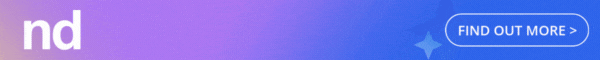Content transformation: The key to optimizing cloud-migrations – SeeUnity
According to the recently pubished ILTA 2018 Technology Survey, 69% of surveyed firms expect to move to the cloud in 2019, an 18% increase compared to a few years ago. This presents an immense opportunity for firms large and small, making the shift to the cloud, to optimize target system capabilities and ultimately improve workflow and business processes. Content migration takes on many forms depending upon systems and the firm’s needs, but in order to take full advantage of any new cloud system, some level of data transformation must take place. Let’s dive in.
Transformation Benefits
Beyond simply moving content from one system to another, most cloud-based data migration projects provide the opportunity to transform data as part of the process. This is especially true when changing document management system (DMS) vendors, since the paradigm used for organizing data can be dramatically different. For example, some systems implement a ‘workspace’ as a fixed entity that must be created, either through a user interface or a migration tool, while others use a purely metadata-based approach where workspaces come into existence simply because document metadata is set a certain way.
Even in ‘lift-and-shift’ migrations, where content is moved for example from an on-premise deployment to the cloud, many organizations choose to use the project as an opportunity to clean-up and/or reorganize their information. Reasons why include things like cleaning up users that are no longer with the firm; removing users from Access Control Lists (ACLs) that should no longer have access; reformatting key metadata like client and matter IDs, or switching to a pure workspace-based, client-matter centric setup.
Migration transformations help law firms and other professional services organizations:
Clean-up and restructure data so it’s ready to go in the new system
Take full advantage of the new system capabilities
Create matter-centric structures in the new system
Be up and running sooner in the new system
Increase user experience and adoption of the new system
Save time and money by doing the transformative work upfront
Using Proper Migration Tools to Make A Difference
Ideally, data transformation during a migration can be accomplished using standard modules. Modules make a programmer’s job easier by separating the functionality of a program into independent, interchangeable components, such that each contains everything necessary to execute only one aspect of the desired functionality. These modules are enabled, configured, and managed through a robust user interface. This enables domain experts most familiar with the content and how it should look once migrated, to oversee the project instead of programmers. A good example of this is metadata mapping. Instead of writing a script to map metadata, ideally a data expert can use a tool to view source and target metadata, drag and drop fields, create rules to determine when various maps get applied, select from a list of format conversions, and so on. This way the focus can be where it should be, on the database. Other standard modules need to be available to transform permissions, users, groups, versions, and hierarchies.
Sometimes the transformations required are simply too complex to be handled by standard modules. In these cases, there should at least be an option to invoke scripts and/or external programs to get the job done. In our experience, scripts are an important tool to fill the gaps of data transformations, but not the main driver of it.
Whether using standard modules or scripting, there needs to be a simplified way to test it out. Because of its complexity, getting it just right might require numerous iterations. Utilizing a migration tool with a deep set of features to handle the scripting, testing, and retesting, along with providing detailed reporting to guide these processes is vital. The right product can save hours of extra scripting and decrease the amount of errors that need to be remediated. Once the data experts believe everything is correct, various business entities need to get involved for final validation.
In summary, successful DMS data migration is largely dependent upon thorough scoping and planning, utilizing robust, agile, and well thought out tools to handle the varying complexities of the project, and expert implementation. Firms report that having the option to translate data values during the migration process saves them time, money, and frustration on the other end.