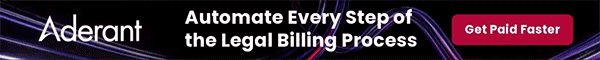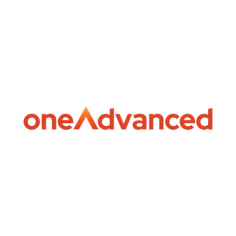Burges Salmon’s seamless transition to Cloud Forms with Advanced
Improved access and compliance with Advanced Cloud Forms
About Burges Salmon
This independent UK law firm focuses on the markets and areas of expertise where their extensive knowledge and experience supports both UK and international clients who range from large organisations, entrepreneurial businesses and public sector bodies, to individuals, families and their global wealth. The firm’s commercial edge is matched by a genuine caring culture – for their clients, their people, and the wider communities around them.
Recently the firm’s IT Integration Specialist Simon Davies, Project Manager Verly Hulin, and Service Transition Specialist Natalie Cottle, spoke to Advanced about their experience with Cloud Forms.
Their Advanced experience
We asked the team from Burges Salmon how the move to Cloud Forms supported the firm’s wider goals. They said:
“Almost two years ago, we moved from Laserform to Cloud Forms. We did this to benefit from easier and more frequent updates, and improved accessibility for the people who needed access to legal forms when working away from the office. Moving to a SaaS version of legal forms software aligned with our strategy of moving to hosted applications where possible.”
They also explained their experience during the implementation process:
“Our existing Laserform users were migrated by Advanced which helped with a smoother deployment. It was quite straightforward, and we didn’t experience any issues with this stage of the process. During implementation, our questions were answered promptly, and our account manager also supported the implementation during the early stages. We had good levels of response to system support queries and any questions we had.”
We asked about the advantages the firm had gained by moving to Cloud Forms:
“Systems management is easier now. Once the forms library was updated, and installed on all devices, updates were simplified. Cloud Forms provides automatic updates and forms are available immediately.
Using the Cloud Forms SaaS model supports compliance. It means that all users are able to access the most up-to-date forms quicky, without versioning concerns. We were also able to ensure we had a documented procedure for the Digital Shredder process with responsibilities assigned.”
Simon Davies, IT Integration Specialist / Verly Hulin, Project Manager / Natalie Cottle, Service Transition Specialist: “Deployment was straightforward, forms are much easier to update, and we have improved accessibility for remote working.”
How has system support been?
“Ongoing support has been good. We’ve had a positive response to any queries or issues we may have.”
Was it easy for your users to adapt to Cloud Forms?
“We provided them with training materials and guidance which was enough for them to get started. Very few support tickets are raised internally on how to use Cloud Forms. We included power users and early adopters in the project who continue to assist with any Cloud Forms queries.”
Have you integrated Cloud Forms with other solutions?
“We’ve integrated Cloud Forms with iManage, our document management system. We ensured that our people had training around the changes regarding how forms were saved, and the permissions surrounding them.”