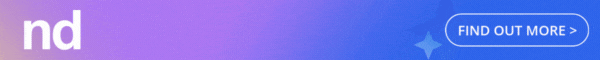Aderant: Friday Feature – Expert inquiries Favorites and Saved Searches
Welcome to our “Friday Feature” series: a space to highlight exceptional features unique to Aderant products. Check back every Friday as we introduce new ways to improve your firm’s efficiency and ease of operations.
This Friday, Aderant Product Manager Derek Schutz discusses the Favorites and Saved Searches features within Expert Inquiries.
What are the Favorites and Saved Searches features?
Available within Expert Inquiries, a web application that provides up-to-date information on a firm’s matters, clients, and timekeepers, the Favorites and Saved Searches features provide quick access to that information via a “Most Recently Used” list. The Favorites feature enables users to save a commonly used, specific inquiry and choose the context (matter, client, timekeeper, bill, etc.) of that inquiry at run time. On the other hand, the Saved Searches feature allows timekeepers to save an inquiry with the context already predetermined. Both features can be utilized with any inquiry and are saved in separate, easy-to-access menus that can be altered at any time. This provides timekeepers with rapid insight into the financial performance of their firm, including WIP, accounts receivable, billing, collections, realisations, and numerous other financial statistics.
What issues do the Favorites and Saved Searches features address for Aderant clients?
While overall performance reports and summary inquiries are a vital management tool for law firms, oftentimes specific, directed inquiries are more useful to solve day-to-day problems. Frequently, firm leaders require specific information to address issues as they occur. Expert Inquiries Favorites and Saved Searches enable a wide variety of users to quickly access detailed financial information and performance metrics specific to their immediate needs, saving time that would otherwise be devoted to an extended search. Once the data within inquiries including drill-down, hyperlink inquiry paths, calculation logic with firm-defined rules, or secure, role-based information access is found to be useful, quick access is paramount.
What is the overall impact of these Expert Inquiries features on the legal industry as a whole?
Configuring Expert Inquiries via Favorites and Saved Searches gives timekeepers valuable self-service capabilities, speeds up the decision-making process, increases staff productivity, and leverages existing information delivery investments. Configuring these features allows timekeepers to get the most out of their day, which enhances overall performance and increases client satisfaction.