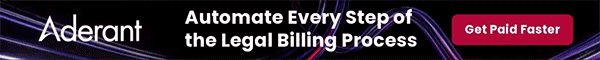Top five steps for a seamless legal CRM migration with HSO
Embarking on a CRM migration journey is a significant decision for any law firm. Whether your firm is transitioning from an outdated legacy system, like InterAction, or seeking enhanced capabilities, a successful migration requires meticulous planning and execution. In this post, we’ll delve into the top 5 steps that your firm should consider to ensure a seamless CRM migration to legal360 and the Microsoft Cloud.
Step 1: Evaluate Legacy CRM Weaknesses
Before initiating any CRM migration, it’s crucial for a law firm to conduct a thorough evaluation of its software and process weaknesses. Understanding the absent features and desired future functionalities enables better alignment with replacement solutions. Determining how much your fee-earners and administrative staff need to interact with your CRM software is essential. Each law firm is unique with special needs and objectives. Make an informed decision by exploring use cases and demos.
Step 2: Analyze Strategic Data
A comprehensive analysis of your firm’s current CRM data is fundamental to a successful migration. Complete a strategic data analysis to identify potential challenges and opportunities. Collaborate with HSO’s CRM experts and consultants who can provide your law firm with insights into optimizing your data quality. Addressing data-related issues early in the process can prevent complications during migration.
Step 3: Define Data Migration Scope
Define the scope of your data migration clearly. Identify the types of data crucial for your firm, such as People (Public), Companies, Firm Personnel, Historical Activities, Global Notes, Mailing Lists & List Sponsors, and Folder-Specific Additional Fields. Establish historical ranges across these different data types to ensure a comprehensive and accurate transfer of information. This important step is included as part of the HSO InterAction Migration Program.
Step 4. Craft A Robust Data Migration Strategy
Developing a robust data migration strategy is key to a seamless transition. Address challenges like duplicated data and establish protocols for identifying data to retain. Design and configure the implementation process based on your law firm’s specific needs. A well-defined data migration strategy will minimize disruptions to your daily operations.
Step 5. Leverage legal360’s Transformative Features
Explore the transformative features of legal360 that make it the leading CRM solution for law firms purpose-built on the Microsoft Cloud. Microsoft Dynamics 365 and legal360 combine to offer deeper insights into your firm’s client relationships. Advanced and modern legal360 features will help your firm drive growth, and stay ahead in a dynamic legal landscape.
Any CRM migration from a legacy system that no longer serves your firm’s needs involves careful planning, strategic analysis, and a clear understanding of the tools at your law firm’s disposal. By focusing on these top 5 steps, your law firm can ensure a seamless transition to legal360 and Microsoft Dynamics 365, unlocking the full potential of your firm’s CRM solution.
Watch our InterAction Migration Webinar On-Demand
Used by many of the leading AmLaw 200 law firms, legal360 offers a powerful solution for law firms who have struggled with InterAction.