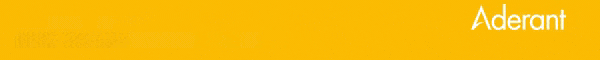Welcome to our “Friday Feature” series: a new space to highlight exceptional features unique to Aderant products. Check back every Friday as we introduce new ways to improve your firm’s efficiency and ease of operations.
Today, Brendan Roy, Product Manager at Aderant, is highlighting the Outlook integration for iTimekeep.
What is the Outlook integration for iTimekeep?
It’s exactly as it sounds. The iTimekeep integration is a way of capturing time directly in and from Outlook – simple as that!
What problem does the Outlook integration for iTimekeep solve for Aderant clients?
Making time entry simple. iTimekeep for Outlook helps lawyers convert calendar events, as well as incoming and outgoing emails, into well-formed and compliant time entries without having to leave Outlook. Timecards created in Outlook are immediately saved to iTimekeep. As a user, I don’t have to worry about the time I’m capturing in Outlook not making its way to my time entry system; this gives me peace of mind that not only am I capturing my time but that it’s persisting as well, so I don’t have to worry about redoing my work later.
What impact does the iTimekeep Outlook integration have not only on Aderant clients, but on the industry as a whole?
The Outlook add-in empowers and enables lawyers to enter more time quickly and accurately. The easier it is for a user to enter time, then the more time they put in. The more time is entered using the Outlook add-in, the more accurate it becomes and ultimately turns into revenue at the point of realisation, because it gets on a bill and it gets sent out the door. So, if that process can be made easier, which I believe that we do, then that is the benefit for lawyers because time entry is seen as a necessary evil.
When we developed this functionality, we did our homework. We looked at multiple surveys from 2019, and we found that Americans on average spend 40% of their time at work – which equates to about three hours per day – checking and working on email. Of the survey respondents, 26% said that they expected their use of email at work to increase over the next two years.
That was in 2019. This is before COVID even kicked in and everyone had to go home into lockdown. So, as you can imagine email usage obviously went up as a result because people are now working remotely. Lawyers are no different because they spend most of their time using email, calendar, and documents and are of course tracking their time. Because of that, Outlook for iTimekeep is a productivity tool, and Outlook add-ins are seen by the market and the industry as a best productivity tool. So, why not use what is seen as the best tool for the job for our purpose?
When you were researching, evaluating the market, and beginning to think about this Outlook integration for iTimekeep, were there any other interesting findings or anecdotal comments you can share?
When we were working with some select law firms on [initial] testing, one attorney we were working with said something that has really stuck with me and has become a mantra that I try to always ask of myself: “The time it takes to enter time should not take longer than the time worked.” I think that really sums up the lawyer’s perception of time entry, because they feel they are spending more time entering time than the time being billed to a client. That is a very interesting challenge, because how do you overcome that? Start looking at time entry as a productivity measure. It answers the question, “How can or how do I show that I was productive?”
By looking at it in that lens, keeping it simple means removing barriers between me as a user and my objective, showing that I was productive. The first wall to knock down and the first hurdle to leap is the need to have to go somewhere else – to another application – to perform the task. By helping users be productive without that stress, the iTimekeep for Outlook add-in is great because I don’t have to go anywhere else. Because the user stays in Outlook, we leverage the context of the application. That means using the email address, using the subject line, or using the subject line of a meeting invite to help provide a contextual description around what you were/are doing. It makes it effortless because the user doesn’t have to think about it.
Regardless of user behaviour, what makes iTimekeep great is it doesn’t ask for much detail when entering time. Users can track time right away and worry about the details later. Or, on the flip side, if the user wants to get time entries done right away, it is the same level of effort. The tool is only asking for what it needs, and that’s it. The user can quickly move on. It’s task-focused.