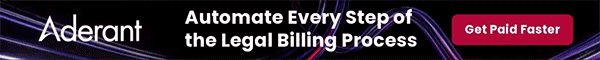Make the switch to a client portal
Email is Unsecure
You’re probably already aware of the dangers associated with email, but we bet you’re still continuing to use it, despite the risks. In the current climate, it’s almost impossible to completely avoid using email as part of your daily communication, however, you should be making an effort to minimise your email usage by only using it in certain scenarios, i.e. inquiries. For lawyers in particular, once a client has been acquired, you should move all communications and file sharing to one secure portal, this not only streamlines all communications, but generally makes it easier for you and your client to contact each other and share files.
With an average office worker receiving 121 emails daily (DMR, 2019), and there being a 1 in 50 chance that one of those emails are malicious (Mimecast Report, 2018), it’s almost inevitable that you will eventually be a victim of cybercrime. Most reasons for a high reliance on email communication is oriented around its ease of use and universality, however is it really worth the danger of exposing your company? Using email as a platform to share important documents and information seems precarious when additionally factoring in the alternative available secure solutions on the market. In particular, client file sharing portals are excellent for relinquishing the need to use email to send confidential files or for communication with clients, leaving email for the more mundane communicative tasks. Such portals can be used internally and externally, providing a point of access for all required files in a matter and by using granular rights, you can control who in the portal has access to the confidential files.
With GDPR having been put into action just over a year ago (May, 2018) Samantha Jefferies, VP, EMEA at DocsCorp looked at some of the main risks of non-compliance for law firms, including slip ups concerning mis-sent emails. Jefferies explains the dis-advantage of email’s predictive abilities, as when employees begin to type a recipient’s name in the ‘to’ field, suggestions pop up and it’s common to quickly select the first name that appears without properly checking it’s the correct person. These mis-sent emails may be containing confidential attachments or information, leading to security breaches and once the email has sent – it’s gone. Alternatively, if you were to send a document via a client portal, you would be able to view who has seen documents, if they have been downloaded (if they have the authority), and even if it’s been edited. She continues to remind us, even if the recipient is correct, the attachment may not be… Not only is this a security issue, but looks highly unprofessional.
Confidential and Secure
Take advantage of a client portal’s enterprise-grade security and granular rights that lets you restrict access to selected users, keeping important files confidential. Some client portals also offer you the choice between a cloud or an on-premise deployment.
If your firm requires added security beyond the cloud’s capabilities, a select few client portals offer on premise installations. Although this is unnecessary for most firms as the cloud is increasingly secure, the option is always there.
Be accessible
Working with clients from around the globe can often create issues when requiring access to documents and you are unavailable. It can be frustrating waiting for the appropriate timing to contact each other or not being able to access a file because you have to wait for it to be sent when the other party wakes etc. By uploading all documents, the other will need onto a portal, they can have access to updated documents whenever and wherever. This also alleviates the need to email back and forth to try and locate the most recent document.
This means clients can check the progress of their matters and will also be provided with the most recent version of a file so they’ll never be stuck working on an out-of-date version. Additionally, they would be able to see real-time updates made by users in the portal.
Communication is vital
Without successfully communicating each other’s needs, progress will be slow and stressful for both parties and if you want to retain your client in the future, they will expect communication to be succinct and fluid. You want to avoid using different points of contact with your client, causing confusion and missed messages. Online portals, allow you to provide your clients with one point of contact, no messages will be lost or missed and you can have group discussions with everyone, to ensure you’re all on the same page.
Project Management
Organised project management is key to ensure cases are led smoothly. With some matters being increasingly complex, it is essential to make sure you team and the client knows who should be doing what, when, deadlines and meetings etc. This management is also dependent on successful communication. If the firm fails to communicate details and progress of the project, it will be slow and painful. Providing clients access to view the progress of their project means everyone is on the same page. Such portals allow users to add comments and invite people to meetings using the calendar features. By having everything in one manageable portal, makes it easy to track projects and progress faster.
Our Client Portal
Our extranet and collaboration portal, Hubshare, is perfect to suit your firms needs and to ensure high client retention. With Hubshare you can stay in touch with your clients from anywhere, whenever you want, allowing for fluid collaboration. It also ensures your business’s productivity is maximised with a dynamic portal, empowering your partners to collaborate with clients and build those all-important relationships. Hubshare can provide your business with all the tools you need, including granular rights, customisable portals, full DMS/PMS integration (such as with NetDocuments, iManage, eDocs, VisualFiles, Worldox), secure document sharing and a centralised portal where you can collaborate. Lastly, unlike many other client portals, Hubshare offers you with the option between on premise or on cloud deployment.