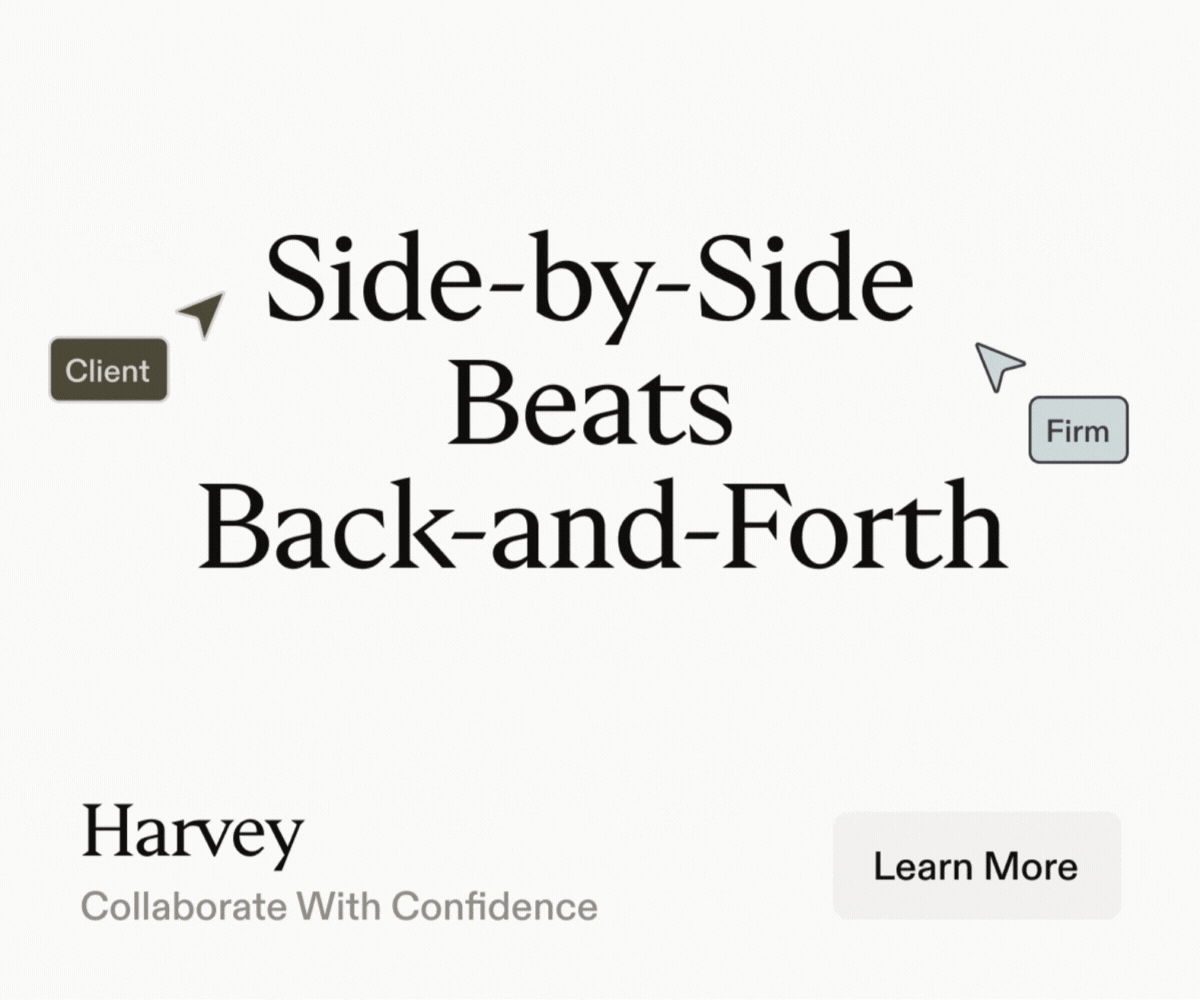What does a “dashboard” really mean for a law firm?
In the late 80s and early 90s, I worked for a bank to develop an automated system supporting customer service representatives. The purpose of the system was to enable support staff to facilitate credit card applications.
A customer would call in, and our support staff had a computer system to bring all the information they needed about that customer together on one screen and facilitate the call. The system was adaptive, which means it would change the information presented on screen as the call progressed.
Today, we take this for granted, but back then this was revolutionary. We had built a dashboard that leveraged information from multiple and disparate systems about the customer – and dynamically displayed it in a manner that directed the action of our support staff.
We hear this a lot in technology circles, but it’s true – a good dashboard puts the right information at the fingertips of a user.
Muddying of the dashboard definition
Back then what constituted a “dashboard” was clear. However, I find the term very confusing and sometimes even misleading today. This is because virtually every modern application comes with a so-called dashboard.
It’s a term that’s been heavily influenced by the consumerization of business technology. For example, it’s used to describe everything from the way wearable technologies like Fitbit displays the steps it counted – to the presentation of personal finances by online banks.
As a result, every technology maker feels compelled to include the word dashboard in their product descriptions. The cold, hard truth is that most of these so-called dashboards while visually interesting, are not relevant.
Unfortunately, that’s what has happened to some law firms. They’ve poured a ton of investment into a dashboard and wound up presenting pretty pictures for which the staff struggle to find a practical purpose.
However, a well-designed dashboard can be very effective and can contribute significantly to law firm efficiency.
Two flavors of effective dashboards in law firms
Building an effective dashboard requires the right focus and analysis upfront. The question to ask is: What information does the timekeeper really need to see?
If the law firm presents too much information in the dashboard, it risks overwhelming the user. If it presents too little, then it’s delivering questionable value. If it’s not the right information, then it lacks a purpose.
Context is important here too. The information that a managing partner needs to see, is very different from what an associate might need to see. To that end, there are two key categories of dashboards that deliver value: taskflow dashboards and business intelligence dashboards.
1) Directed action: taskflow style dashboards.
A taskflow style dashboard is very similar to one described in the beginning – it pulls together information from a number of systems and helps direct the next task. For example, an associate attorney typically needs to know what client documents are active, what tasks are completed, and what tasks are pending by priority.
This information is spread out across various systems – case management, document management, and calendars to name a few. An effective taskflow dashboard in a law firm not only pulls this information together, but does so in a manner that logically directs an attorney to the next step without distraction.
2) Presentation layer: business intelligence dashboards.
A business intelligence dashboard is really a presentation layer – a visual or graphical representation of data. These are often related to law firm finances and geared to support decision making.
Partners typically view dashboards of this nature to better understand their business. This usually includes the status of work-in-progress (WIP), the state of accounts receivable, and actual vs. client budget reports.
The better dashboards layer in communication, which for example might provide the ability to forward a report with one-click. Certainly, it eliminates the need for a partner to send an email to the back office today to request a report to be delivered tomorrow.
Knowledge management is the common denominator
The common denominator between these two key dashboard styles isn’t the presentation but the knowledge management (KM) strategy. In a competitive market increasingly focused on operational efficiency, lawyers and staff cannot waste time toggling between systems and searching for information.
Furthermore, this isn’t just about cobbling systems together; rather it’s about weaving them in such a manner that the system can identify what information is critical. Often this means looking for the anomalies and surfacing that information to the right attorney.
For an associate attorney, that might mean, of the 20 tasks on his or her to-do list, surfacing the most important task to tackle first. Perhaps that’s finalizing a document for a client or getting their time entered.
For a partner, it could be very different. If a partner is managing 100 matters, the critical information might mean surfacing the five matters most at risk of missing a deadline or going over budget.
The key to a good dashboard is a well-defined question
Sometimes a critical step in problem-solving, isn’t always about finding the right answers, but in having the right answer in the correct context.
When law firms struggle with dashboards, it usually isn’t because the content isn’t useful or valuable, but rather the content doesn’t meet the need of the user at that time. If I am interested in improving my WIP-to-Cash process, providing visually appealing information about expense reports isn’t helpful. Providing an easy entry point to isolate my WIP-to-Cash cycle and then providing content relevant to that context will make my job easier and more efficient. And then allow me to review my Expense Approval content at a later point.